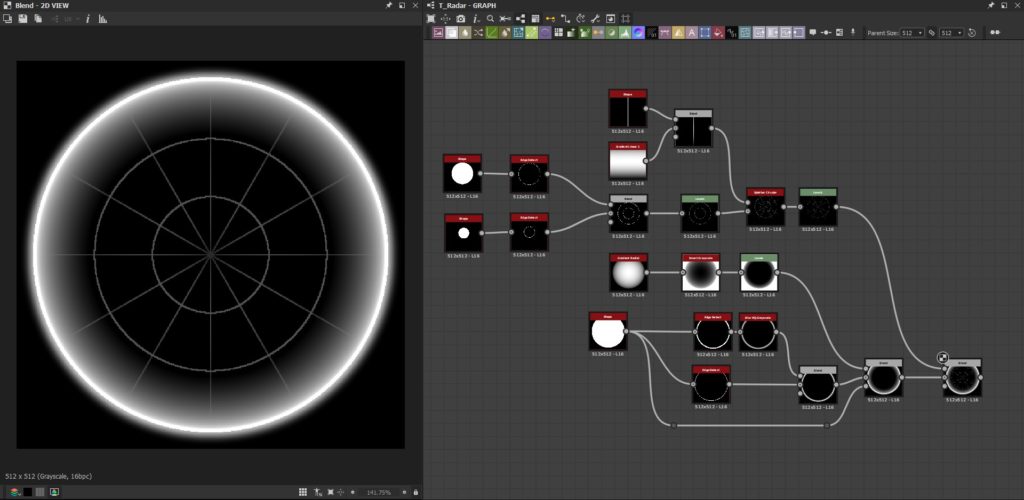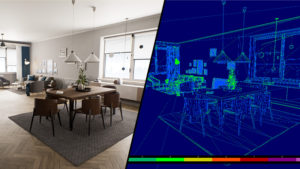Currently working on a flight simulator prototype in UE4 using the Cesium plugin. I’m planning to add procedural foliage next.
I explained how to set up the terrain with proper visuals in a previous blog post. The location jumping sequence is included in the plugin and is covered here. The jet model is taken from the Marketplace.
VR Mode Experimental

Minimap
The minimap uses a Mercator projection because it’s easy to map the X-Y axis to latitude and longitude. It’s not quite precise, but is good enough to show the general location of the player.
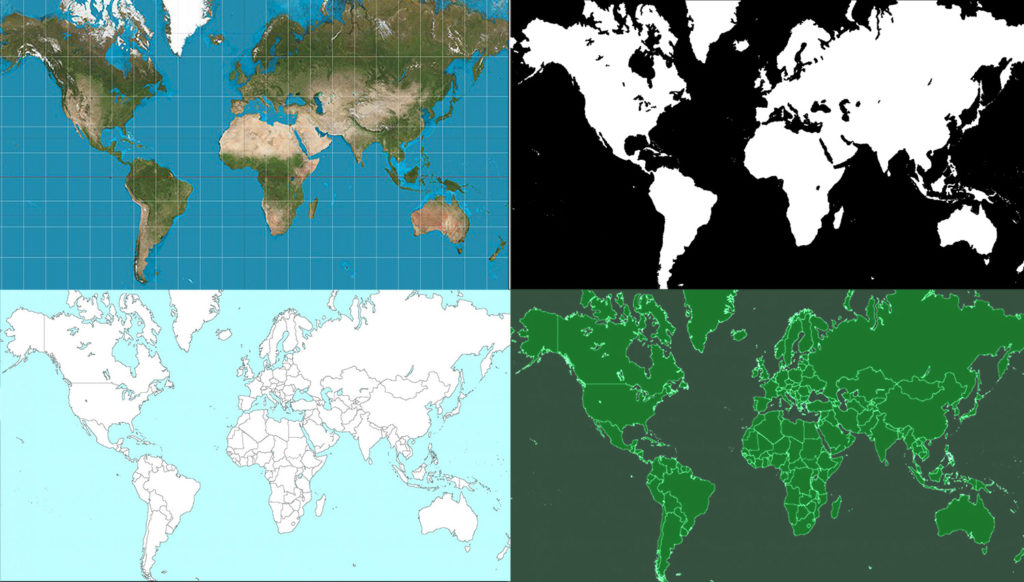
To create the minimap, Ryan Laley has a very good tutorial on how to setup a Dynamic Material using a Material Parameter Collection. The goal is to convert the user’s latitude/longitude to texture coordinates. The intersection of zero degrees latitude and longitude is located somewhere at the coast of western Africa, you need to add an offset to the X-Y values of your material.
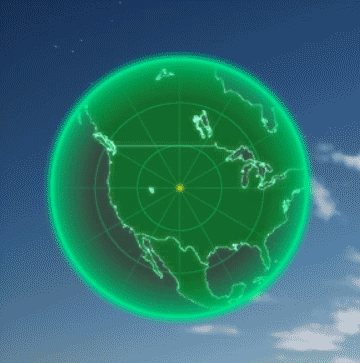
I created the minimap alpha in Substance Designer.